Trend Micro Internet Security (2024) – 1-Year / 1-PC
Trend Micro Internet Security builds upon the feature-rich Trend Micro Antivirus+ Security, offering added components to enhance your protection. However, for the utmost security, Trend Micro Maximum Security is recommended.
Strong Antivirus Protection Made Easy
With the Titanium main console screen, you have convenient access to various features. You can initiate antivirus scans, receive real-time status reports on your computer’s security, and utilize shortcuts to functions like the Facebook Privacy Scanner. Additionally, you can monitor the status of your protection, access software details, online help, and account information.
Easy-to-Understand Security Reports
Benefit from user-friendly reports that provide insights into current computer threats. Detailed logs are just a click away, providing you with comprehensive information.
Social Networking Protection
Titanium’s social networking security feature automatically scans your Facebook wall or Twitter feed, highlighting safe links in green and potentially malicious ones in red. This color-coded system relies on Trend Micro’s cloud-based Smart Protection Network™ infrastructure, which continually analyzes threat behavior. When Titanium detects a harmful link, it allows you to quickly and easily warn your friends. Titanium not only protects you online but also contributes to your friends’ safety. This feature extends to Google+, LinkedIn, Pinterest, MySpace, Mixi, and Sina Weibo.
Privacy Scanner for Facebook
Titanium introduces the Privacy Scanner for Facebook, adding an extra layer of protection. With a single click, you can monitor your Facebook page settings, controlling who can contact you and access your personal information. Titanium identifies settings that may pose privacy concerns, enabling you to manage which apps can access your bio, tag you, view your photos, and more.
Web Threat Protection
Titanium comes with preset web threat protection that blocks malicious links and downloads in emails, instant messages, or websites. This recommended security level safeguards you against online phishing scams attempting to steal credit card or other sensitive financial information. Unsafe web pages are flagged, and your access to them is blocked.
Parental Controls
Effortlessly safeguard your children 24/7 from inappropriate websites, manage their app access, set internet time limits, and review detailed activity reports on their online activities using Titanium’s parental controls. Choose from a range of settings recommended by online child safety experts for different age groups, or customize the parental settings to suit your preferences. You can create different settings for each family member.
Data Theft Protection
Trend Micro Titanium aids in preventing hackers and spyware from stealing credit card numbers, passwords, and other sensitive data. It allows you to stop confidential data from being exposed on web pages, email messages, or instant messaging. You can use predefined categories or create custom ones. Even inputting a portion of a word or number into the Data Theft Prevention list can safeguard the entire content.
Secure Erase
Secure Erase ensures the permanent removal of unwanted files. While deleting a file merely removes directory information, the actual data remains. The Secure Erase feature overwrites deleted files with random data, rendering the contents irretrievable.
System Tuner
Enhance PC performance with the System Tuner, which reclaims disk space, cleans the registry, removes application histories, and eliminates instant messaging logs. You can optimize your operating system’s performance by scheduling regular tune-ups.
Personalize Your Titanium
Customize your Titanium software’s user interface by incorporating a favorite photograph or image. Easily upload your chosen picture to personalize your Titanium experience.







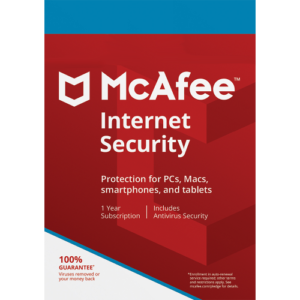



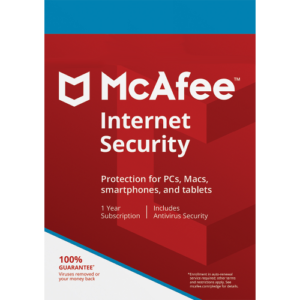


Reviews
There are no reviews yet.